Renewing your membership with HFES brings you value for your investment, supports our ability to deliver our annual program of activities and helps us to advance our mission. Memberships may be renewed at any time after October 1 of each year. Memberships not renewed by January 31 of the following year become inactive.
If you renew and notice your membership expiration date did not advance as you expect, it is likely because of a lapse in your term of membership. Please direct any inquiries to us at info@hfes.org and we will be pleased to help.
For those members who may require financial assistance, a dues waiver program has been established for those meeting certain conditions. HFES Dues Waiver Program.
1. Log in to your member account at My.hfes.org
2. Click on the account Overview tab if not already directed to that page and then click on the yellow "Renew" button:
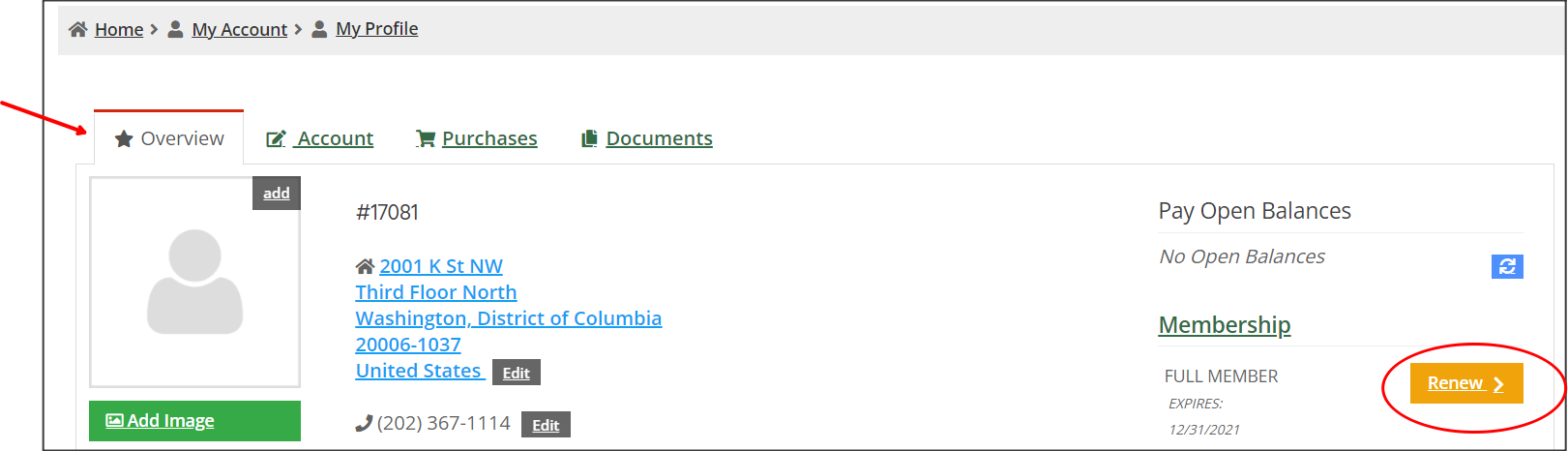
Note: If you do not see the yellow Renew button, please email us at info@hfes.org We were recently made aware by the vendor of the database platform that certain records may not show this. The vendor is working to repair the function.
3. Next, select the applicable category of membership. You may also wish to consider adding an additional amount to become a Contributing or a Supporting member. Special recognition is provided to Contributing, Supporting, and Sustaining members. Contributing, Supporting, and Sustaining Membership Information.
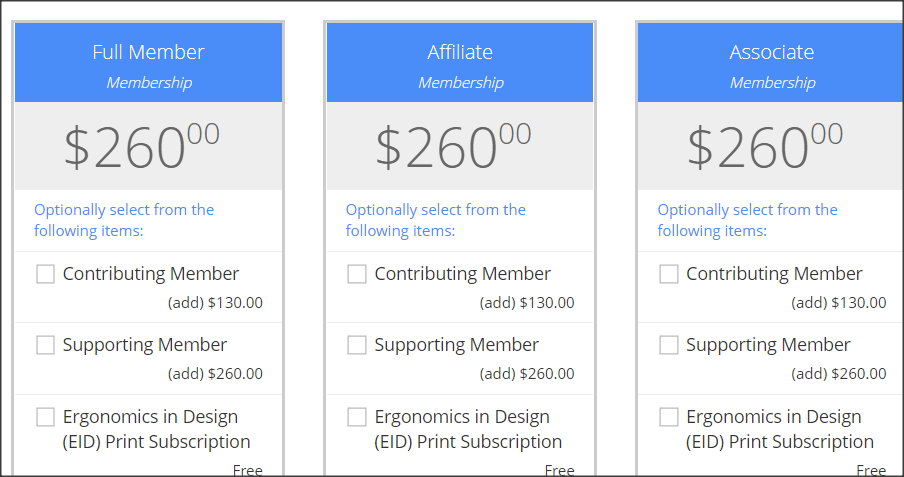
And then click on "Add to Cart" to be taken to the next page where you may add your Technical Group memberships.

4. Next, renew your Technical Group membership(s) and consider joining additional Technical Groups.

5. Click on the "Checkout" button to navigate to the payment page.
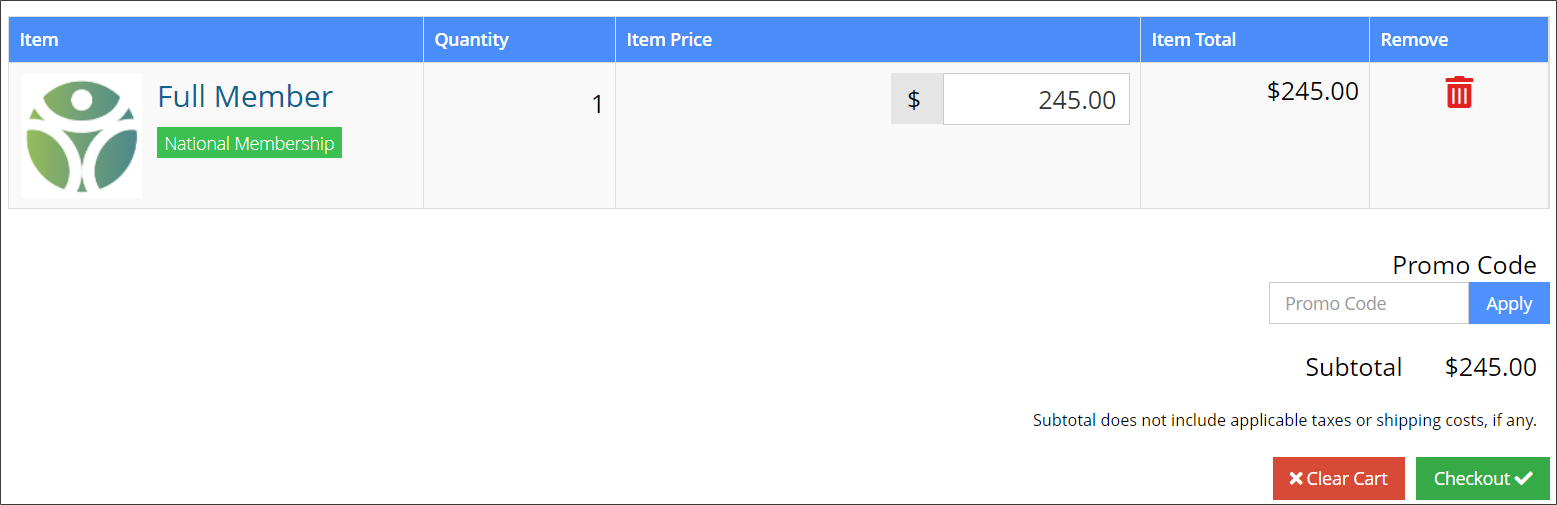
6. Review your order and then click on the payment button to go to the screen where you enter your payment information and finalize your order.